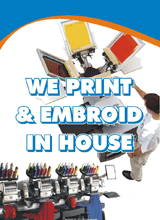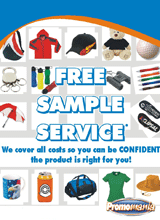Artwork Explained
It is so important to start any decoration method with the correct artwork. Basically there are two kinds: BITMAP and VECTOR. Here we will try to explain the differences as to the specifications necessary and artwork charges that may be required so as to ensure a high quality and accurate result.
Bitmaps
Bitmaps are images made up from countless numbers of dots arranged side by side to make up an image. The quality of the image is determined by the amount of dots mapped. Often web based images even though they look high quality on screen have a low resolution of 72 dpi (Dots per Inch) where usually what is required is 300 dpi at the actual size that is to be printed. You should consider also with bitmap images, as you enlarge the graphic the dots or pixels become larger therefore reducing the resolution.

Low Resolution

High Resolution
Bitmaps come in the form of several file types. Typically these can be JPG, TIFF, BMP & EPS. Bitmap files are required for Embroidery, Sublimation & Digital Printing & Transfers. Please note that these file types can be quite large and cannot be transported by email. As a general rule you should not try to send more than a 4mg file within any one email.
Vector
Vector images are made up of lines and curves that are connected together at points called 'nodes'. Imagine you are a child completing a ‘dot-to-dot’ drawing. This is exactly how vector art works. It is precise measurements of perfectly positioned points to determine the shape of each object.
These objects are then filled or outlined with the appropriate colours. Vector art is ideal for logos and illustration as it is easily edited to create colour separations and make adjustments. They can also be easily and accurately rescaled to any size without any loss of quality.

Sample of Vector Art
Vector artwork file types are usually as per the program they were created in like Corel Draw or Illustrator. Vector art is usually required for decoration methods such as Screenprinting, Laser Engraving, Pad Printing & Cad Cut Transfers. When text is involved within vector art, it is a requirement that this text is converted to curves. This means that the text is no longer connected to a font file within your computer however it is now only lines & curves connected by nodes that make up the shapes of the specific text style. When a vector file cannot be supplied a 'redraw' of the bitmap will be required. This is tracing over a bitmap using a vector based graphics program. This can sometimes take hours to complete therefore to save time and money wherever possible the correct file should be made available.
Colours
Bitmaps come in the form of black and white, greyscale or full colour. Vector art is usually black and white or spot colour. Black and White and Greyscale is self explanatory however Full Colour and Spot colour requires some explanation.
Full Colour is a blend of a specific colour spectrum to display the image depending upon what media it is displaying on. Our decoration methods requires a colour spectrum called CMYK. This is a breakup of the 4 colours Cyan, Magenta, Yellow and Black(K) which when blended together in different formulas can make millions of colours. This is how digital printers work.
Spot colours are generally a specific colour reference. PMS (Pantone Matching System) is the industry standard for this colour referencing. CMYK breakups can be matched as close as possible to PMS formulas however certain colours are not exact replicas especially oranges and purples.
Bitmap Artwork Specifications
File Types: EPS, JPG, BMP, TIFF, PDF at 300dpi at 100% size.
Greyscale or CMYK
Vector Artwork Specifications
File Types: EPS, CDR, PDF at 300dpi at 100% size. All fonts to curves.
(Please note that just because the file type is one of the above it may not contain vector art)
Black & White or PMS Spot Colours